We have the Razer Goliathus mouse pad here and as you could probably guess from the name it’s a large desk-sized pad. This one is the control edition with the ‘Fissure’ Pattern and is available in a speed edition also with the main difference being the textured surface which increases precision for aiming but will be a slower glide.
This pad will extend across your desk and be a base for your mouse and keyboard but thanks to its narrow dimensions it won’t consume all the space. The pattern is a bit loud and unfortunately, the alternative speed design is too but with a rubber base and some nice stitched edges this pad does get some style points. Razer offers this mouse pad in a variety of sizes to cater for any sized environment and the materials feel of high quality. Let’s get into this Razer Goliathus review and see how the control edition plays.
Pros
- Micro-Textured – The right amount of friction for precise movements.
- Optimised – For all sensitivity settings and sensors.
- Sizes – Available in 4 sizes.
- Non-Slip – Rubber base.
- Anti-Fray – The stitched merrowed edge stops the surface from fraying at the sides.
Cons
- Edge – The merrowed edge doesn’t have non-stick rubber beneath it allowing occasional small movements.
- Design – Quite a loud design.
- Width – One of the narrowest extended pads we recommend.

Specifications:
- Surface Type: Soft
- Surface Texture: Cloth
- Size: From (270 x 215 x 3 mm) to (920 x 294 x 3 mm)
Table of Contents
What’s in the box
The packaging for the Razer Goliathus is stylish, it comes in a chunky black box with the product displayed across the side. The black is accented by bright green panels and there is a little window on the side so you can feel the texture of the mouse pad before you buy it in a retail store. The side advertises the variety of sizes available and a small amount of information about the textured weave.
Inside we have:
- Razer Goliathus Extended Mouse Pad / Control Edition – Fissure
Design

This Razer Goliathus mouse pad isn’t just your standard black mouse pad, it features a fissure pattern which is like the mouse pad is cracking from intense heat. Razer also has their logo in 3D large on the right-hand side of the pad which covers almost a third of the pad. I prefer subtlety with my mouse pads and this may be a little bit loud for me especially with this giant bright green logo but its still strangely quite eye-catching. As mentioned this is the control edition and it features a heavily textured weave which makes the surface slightly rough to the touch. The surface is designed this way for extra friction/control and even though it is a more abrasive surface than the Asus ROG Sheath it’s still comfortable under the wrists. The logo may be huge but at least it’s stitched into the pattern keeping the surface consistent unlike with the Gigabyte AMP 500.
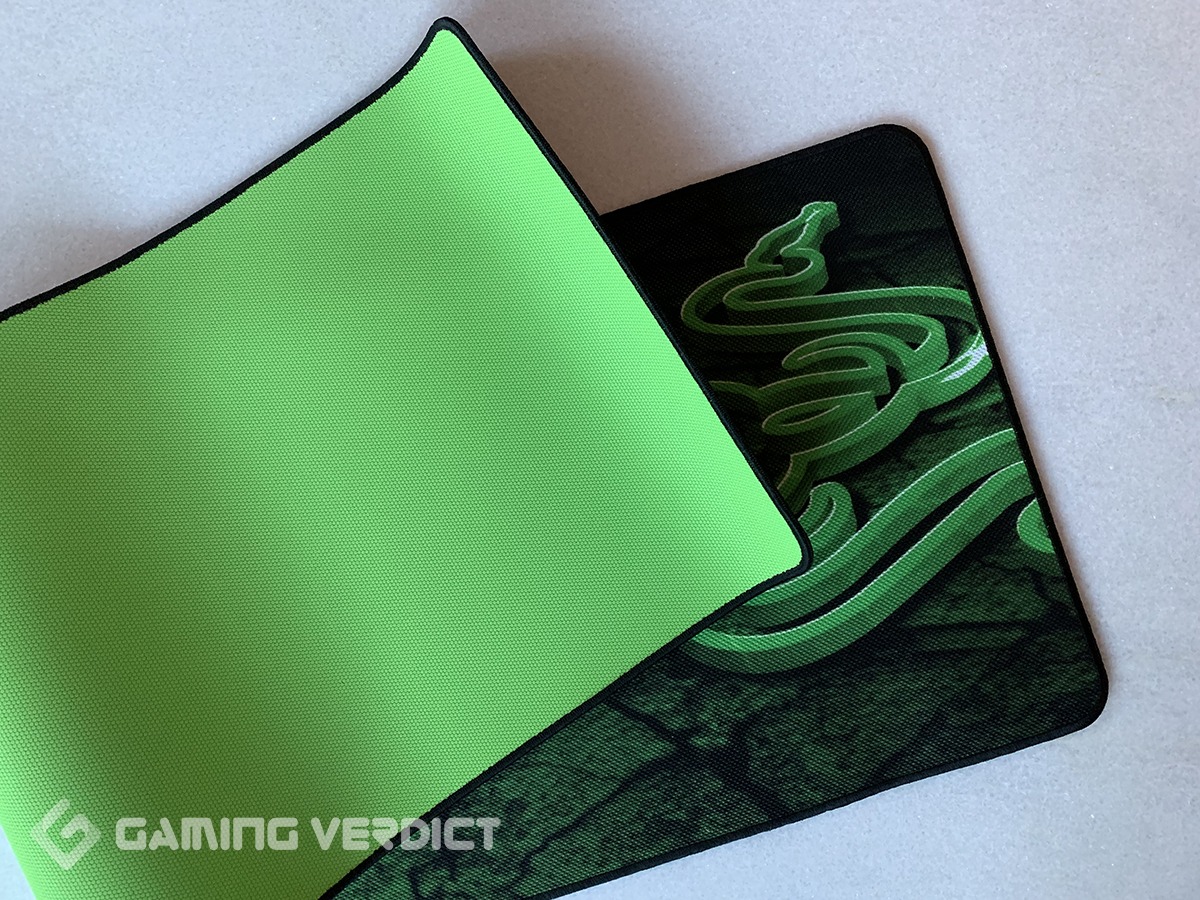
The pad is finished with a stitched edge which does add some style points but also prevents the pad from fraying and will give you a bit more bang for your buck. Most cloth pads often produce these stitched edges so it isn’t anything special but it is important as the quality under where your arm meets the pad will be tested on any mouse pad. Underneath there is a bright green rubber base which has a hexagon texture for added grip. It is worth noting that with these narrower extended pads they can be moved on my desk if I really try however when gaming the Razer Goliathus remained planted to the desk at all times.
With a textured surface like this, it will be harder to clean than most other pads. Deadskin, dust, and grime can build up easily on the surface more than usual but if care is taken it should pose too many issues.
Performance
Most desk pads are optimised for a balance of control and speed but Razer offers pads that are designed more towards one or the other. The control edition is of course engineered for maximum precision where speed takes a bit of a backseat. As mentioned it’s a rough surface which allows for more friction but it also slows you down, which really translates into FPS titles specifically as it felt very precise while tracking targets in CSGO. Even though it’s designed for control it’s not a sloth by anyone’s standards and you can still flick with the same level of ferocity as other pads. The surface is a little bit abrasive but even after hours of use in-game there didn’t seem to be any noticeable skin irritation on my wrists and it remained quite a good mouse pad to use throughout testing.
Size
The Goliathus is an extended pad and is considered to be a desk-pad. It takes up about one-third of my desk and is roughly the same size as the Corsair MM300 and it’s worth noting this mouse pad doesn’t take over the whole desk. This pad is one of the longer pads we recommend with a length of 920 mm and is the biggest in the available sizes from Razer which you can see below. The length is the same as the Corsair MM300’s and it allows for bigger arm movements which are common among some low sensitivity players. The width sits at 294 mm which is a minuscule 6 mm narrower than the Corsair MM300 but it’s still wide enough for players with low sensitivity as less room is needed on vertical movements usually. The pad isn’t particularly heavy and has an average thickness of 3mm, again identical to the Corsair MM300 but just 1mm thinner than the Asus ROG Sheath.
As mentioned this pad is available in 4 different sizes from small to extended with the largest being the more expensive (obviously). Having a gaming surface in multiple sizes gives us better options to chose from depending on our setup, desk space and sensitivity.
The sizes are:
- Small – 270 x 215 x 3 mm
- Medium – 355 x 254 x 3 mm
- Large – 444 x 355 x 3 mm
- Extended – 920 x 294 x 3 mm
Mousepad Testing Section
- Aim Test – test the mouse pad with the same mouse on CS GO aim training map, take average of scores.
Mousepad Comparison Section
- Compare the mousepad to similar competitors or to its own brands previous model
Our Verdict
The overall impressions of this mouse pad are quite good and the loud pattern is something I became used to after a while but if you are set on a simple and clean setup then maybe you would prefer a more simplistic styled mousepad like the QcK. The surface is really good for gaming on and you can notice the extra precise mouse movements while playing any title. I do still prefer a smoother cloth pad but I would happily use this mousepad day to day no problem and the heavily textured weave is a big selling point. The quality of the pad is great and the rubber base works wonders despite there being a little bit of movement if you slide the pad with your hand. It isn’t your cheapest extended pad of this quality but it’s priced close enough and does offer an alternative to completely smooth cloth pads. The functionality outweighs the pattern design and this pad is definitely worth a look!

