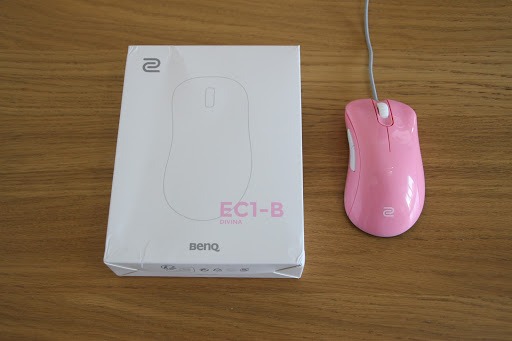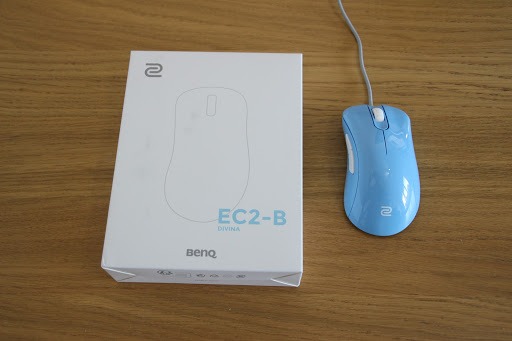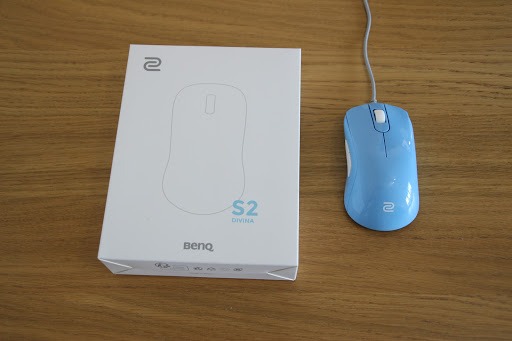Originally built in co-operation with legendary Counter-Strike 1.6 player Emil “HeatoN” Christensen, the ZOWIE EC1 and EC2 have been on the market since 2010. Their simplistic designs resemble an iconic Microsoft Intellimouse 3.0 from times gone – once famed for its supreme level of comfort – but additionally come equipped with up-to-date internals and driverless operation. The original EC range featured the Avago 3060 optical sensor, before moving to the Avago 3090 (EC1/2-eVo), PixArt 3310 (EC1/2-a) and now PMW 3360 (EC1/2-b). ZOWIE very quickly became a staple amongst competitive players in the esports industry and it wasn’t long before they replaced the Razer DeathAdder and SteelSeries Rival on many competitors desks at events. ZOWIE’s philosophy has always been clear, to put high performing and reliable components inside a variety of safe shapes and sizes to create weapons for almost everybody.

Today under the BenQ brand we see ZOWIE launch their DIVINA line. This currently includes both the ergonomic EC1 and 2B mice, and brand new Ambidextrous S1 and S2 mice. All four are available to buy in Glossy Pink or Blue, and as somebody who doesn’t tend to get sweaty palms during the longest of gaming sessions, it is a coating I personally prefer for a more secure grip (particularly on the sides of larger mice). If you’re somebody that does sweat, however, then do consider sticking with usual black matte or rubber finishes as to prevent slippage when lifting the mouse.
ZOWIE might charge a relatively premium price for a mouse that lacks some of the customizations on offer by its competitors, but they more than makeup for it in both comfort levels and performance. Not yet convinced? Read on, or simply watch the next Counter-Strike: Global Offensive Major and let a large number of competitors using their peripherals and complimentary headshots speak volumes.
Pros
- Excellent Performance – A flawless sensor implementation with high max tracking speeds, zero acceleration, and sufficiently low button latency.
- Comfortable & Lightweight Design – The EC and S series are available in a variety of sizes, each utilizing subtle curves that maintain safe shapes for a variety of hand sizes and grip styles.
- LAN Ready / Driverless Operation – You won’t need to worry about installing software at events. Change DPI, Polling Rate and Lift-Off Distance directly on the mouse.
Cons
- Loud Mouse Wheel – If you don’t mind the 16 Step Scroll Wheel, there’s still an audible click at every notch.
- EC1/2 Side Buttons – Whilst the side buttons on the S Series are perfect, they’re a little mushy on the EC Series. They’re still okay for gaming, but could be improved.
- No RGB Lighting – Is this even a con? Perhaps at the price, but that’s it.
Table of Contents
What’s in the box

- The EC1/2 or S1/2 Mouse
- Warranty and User Guide
- Replacement Mouse Feet
Design
Zowie EC1-B Stats
- Shape: Ergonomic
- Grip: Palm
- Sensor: PMW 3360
- Weight: 98g
- Size: 128 (L) x 43 (H) x 64 (Grip Width)
- Game Types: All (Designed for FPS)
Zowie EC2-B Stats
- Shape: Ergonomic
- Grip: Palm or Claw
- Sensor: PMW 3360
- Weight: 90g
- Size: 120 (L) x 40 (H) 61 (Grip Width)
- Game Types: All (Designed for FPS)
The common preconception is that the EC1 should serve as an alternative to the Razer DeathAdder and SteelSeries Rival, however having now had both models in hand, I’d have to respectfully disagree and instead suggest that it’s the EC2. Its little brother feels almost identical to my DeathAdder’s grip width of roughly 62mm, and the EC1 definitely filled my palm a little more to the point that it was noticeable. At 19 x 10 cm (or smaller) hands you really ought to opt for the EC2, whilst those with larger – or just those with abnormally long ringer fingers – might do well to consider the EC1 instead. That said, I could still see myself competing with either one considering the back slopes are not overly aggressive toward their highest points i.e. vertical claw type movements on the EC1 are still a non-issue.
Build quality is excellent on both, with good weight distribution and balance when lifting. My two samples have zero rattle and I couldn’t activate either side button whilst squeezing with the power of Thor – which is often a worry when manufacturers reduce the weight of a mouse. In reference to those buttons, they could be slightly wider to allow for the rolling of my thumb to activate, and certainly a little less mushy following their actuation point too, but I adapted just fine.
The mouse wheel features a 16 step optical encoder (as opposed to a 24 step like on other mice). This does mean that there’s a little extra distance to hit each notch whilst scrolling forward and back, but it’s been fine for me both in-game and out. The only disadvantage I’ve found is that there’s an audible click at each notch, making for quite the noisy wheel when using it to bunnyhop. The middle click is light enough for pinging in Apex Legends so that’s great, and the included 2-meter rubber cable is flexible enough to cause no issues or drag.
Its glossy coating is welcomed for gamers with non-sweaty palms such as myself, it sticks like glue! For those that do sweat, or for those that live in humid environments, definitely go for the traditional black matte EC1/2-b otherwise you’ll find it’ll slip when lifting or flicking the mouse.
Finally, despite the primary buttons being a part of the top shell, the force required to actuate them is consistent right the way up to the top of the shell. They’re Huano switches and are not too light nor too heavy, and so offer a pretty safe and tactile middle ground to which we wouldn’t complain i.e. you won’t accidentally click whilst holding an angle and give away your position before the critical shot.
Design
Zowie S1 Stats
- Shape: Ambidextrous (Right Hand Only)
- Grip: Palm or Claw
- Sensor: PMW 3360
- Weight: 98g
- Size: 126 (L) x 39 (H) x 61 (Grip Width)
- Designed for Palm or Claw Grip
- Game Types: All (Designed for FPS)
Zowie S2 Stats
- Shape: Ambidextrous (Right Hand Only)
- Grip: Palm or Claw
- Sensor: PMW 3360
- Weight: 90g
- Size: 122 (L) x 38 (H) 59 (Grip Width)
- Designed for Palm or Claw Grip
- Game Types: All (Designed for FPS)
Having personally settled on the EC2 as my new daily mouse, I found the S1 to be an appropriate fit on the ambidextrous front. We already know that ZOWIE aims to create safe shapes with no aggressive curves or corners and it’s again on display here. I’d consider the S1 and S2 to be comfortable for all almost all hand sizes and grip styles too, and that’s mainly it’s designed to be shorter than traditional gaming mice. This also means that despite their backs sloping aggressively toward their highest point, vertical movements are not impaired as there’s plenty of space between the mouse and palm. I will note that, despite suggesting they are suitable for Palm and Claw grip above, you could fingertip the mice too – it’s just better served in Claw.
Build quality is again excellent on the S series with equally great weight distribution. They’ve also made some improvements to the side buttons when compared to the EC series in as much as you can now easily roll your thumb to actuate, plus they have little to no travel afterwards – they’re incredibly tactile. That and, because they’re only on the left, you’ll avoid accidental button presses on the right side which is a definite bonus… unless you’re a leftie… in which case this mouse isn’t for you. The 2-meter cable is identical to the S series, however slightly raised at the front to help keep it off the pad.
All of my thoughts on the glossy coating, mouse wheel and primary buttons from the EC mouse are echoed here too, given they’re essentially identical.
Mouse Features
All four DIVINA mice are completely driverless and thus free of additional software. They feature the PMW 3360 sensor with max tracking speeds of up to 7 meters per second with buttons underneath that will toggle dpi between 400, 800, 1600 and 3200. The first three will have no discernible smoothing as they’re below 2000, meaning they’re immediately responsive and perfect for tracking directional changes in-game. Polling rate can also be set to 125, 500 and 1000Hz using buttons underneath the mouse and lift-off-distance is also customizable in three steps when initially plugging in. There’s no RGB lighting to be found in the DIVINA line, except underneath to signify settings, which you may or may not care about.
Mouse Testing
Note: considering all mice perform equally, results included are from the EC2-b mouse only
Acceleration and Max Tracking Speed Test
Acceleration can be useful, but only when it’s controlled by the user and not when it’s inherent to the sensor (for those that don’t want it). There’s absolutely no discernible acceleration in ZOWIE’s implementation of the PMW 3360 and all four mice are also impossible to make malfunction thanks to the crazy fast max tracking speed on offer – so you’re not going to look at the floor or ceiling by accident when throwing the mouse around during a rocket jump or rotation.
DPI Variance
Using Mouse Tester we found a slight dpi variance from the advertised values on all mice. This isn’t a big deal as it’s fairly usual to see (and that’s considering lift-off distance, mousepad and hardware implementation). We always recommend measuring your in-game sensitivity using a tape measure if you are swapping to any new gaming mouse anyway because it’s extremely rare you’ll have a mouse which is 100% accurate.
- 400 is ~ 390
- 800 is ~ 760
- 1600 is ~ 1,540
- 3200 is ~ 3,120
Button Latency Test
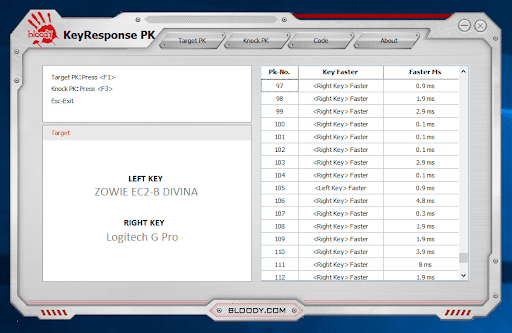
I’m using a scientifically inaccurate but still relevant bump test for button latency in this review. All four mice come in close enough to my Logitech G Pro that they won’t cause any issues in-game – which is additionally one of the fastest mice on the market. It’s a great implementation that’ll no doubt help you hold an angle in counter-strike. I did hear of higher latency on some of their earlier models, but I’m happy to see that this has now been addressed on current ones. The button debounce time is also low enough that you can rapid fire and/or push down both buttons simultaneously without delay.
Lift-Off Distance Test
There are three lift-off distance settings on the mice. You can change this through various button combinations whilst plugging in the mouse.
- Low Setting: <1.2mm
- Medium Setting (Default): somewhere between low and high
- High Setting: <2.4mm
The default setting is slightly lower than my Razer DeathAdder Elite and should mean less dpi variance due to lift. All settings worked without issue, however, and it’s good that ZOWIE offer options too as certain settings might have issues with surfaces – though I didn’t encounter any on black cloth pads such as the Razer Gigantus and SteelSeries QcK, and the patterned red ZOWIE G-SR-SE.
Performance
When it comes to the EC2-b, the subtle size and weight differences to my previous DeathAdder, coupled with an equally responsive PMW 3360 sensor and buttons, and in combination with hassle-free setup, truly makes for an excellent gaming experience at every step. I had absolutely no issues with tracking enemy model directional changes in Quake, holding angles in Counter-Strike, or essentially doing anything with the mouse in a competitive environment. Absolutely everything is spot on, and although the side buttons on the EC models could be improved on future iterations by reducing the total depth, they still measured up just fine whilst using them to build in Fortnite. WIth the slight DPI variance of roughly -1.25% mentioned earlier, it would be nice to see ZOWIE create optional software in future to allow for customized steps as I did have to adjust my in-game sensitivity to compensate.
The EC1, S1 and S2 all fare equally well in performance too as expected, but that’s the beauty of this performance segment in that everything inside the mice is identical… so I simply picked the best shape for me which is the EC2-B.
Our Verdict
We really ought to give praise to the ZOWIE design philosophy here. They continue to offer multiple shapes and sizes, each featuring near identical internals, to inevitably result in gaming mice to fit most players.
If you’re prepared to pay the premium cost they’re asking for, you really can’t go wrong with a ZOWIE mouse in 2019. Sure they’re minimalistic in design, but they’re still built to an extremely high standard with a matched performance to boot. There’s still no software here, so you’ll have no granular control over DPI levels or any RGB lighting… but if you don’t really need it (and we’ll hazard a guess at you don’t)… then if the shape fits then there’s arguably nothing here that’ll let you down in-game – and ultimately – that’s the goal. Whether it’s the EC or S series, ZOWIE has our seal of approval with the DIVINA line, we’re just hoping for a traditional matte black finish on the S mice for those that need it.
Where to buy?
In the UK you can purchase the Zowie range from Amazon right here.